Still buried under piles of papers, red pen in hand, trying to keep up with grading? You could keep doing it the slow, exhausting way, spending late nights marking quizzes and essays. Or you could let technology take some of the load off.
Grading tools for teachers make the process faster, more consistent, and less stressful. They cut grading time in half and help track student progress without all the paperwork. Whether you're grading multiple-choice tests, essays, or coding assignments, there's a tool that can handle it quickly and accurately.
In this guide, we’ll break down the six best grading tools for teachers in 2025, covering key features, pricing, and what makes each useful for different assignments.
What Are Grading Tools and How Can They Help Teachers?
Grading tools are software that help teachers grade faster, provide better feedback, and track student progress. Some tools automate multiple-choice grading, others analyze essays and check for plagiarism, and some even grade coding assignments.
They save time, reduce grading errors, and help teachers focus on teaching instead of getting stuck in piles of assignments. Many tools also highlight student progress and learning gaps, making it easier to step in and help students before report cards are due.
Benefits of Using Grading Tools in the Classroom
Grading takes up a huge chunk of a teacher’s day, but it doesn’t have to. Let’s break down exactly how AI grading tools help teachers save time.
Save Time on Grading Student Work
Grading tools automate the entire grading process. Many AI grading tools grade multiple-choice and short-answer questions instantly. Instead of calculating final grades for hours, teachers focus on lesson planning and direct student support.
Provide More Accurate Grades
Automated grading tools apply the same grading criteria to every student. This prevents inconsistency and ensures fair results. Whether using letter grades or grading scales, these tools reduce errors and make the grading process more reliable.
Give Better Feedback
Students improve when they receive specific feedback. Writing detailed comments for every assignment takes too much time. Many grading tools define grading criteria in advance and generate clear, structured feedback. AI-powered tools provide personalized comments based on student performance.
Track Student Progress
Grading tools analyze student performance and identify learning gaps. Teachers catch struggling students before they fall too far behind. A learning management system (LMS) stores all grading data in one place, making student progress easy to monitor.
Reduce Workload
Digital grading solutions handle repetitive work. Teachers still control grading scales, adjust scores, and refine feedback before assigning the final grade. Instead of manually grading every assignment, they focus on teaching while ensuring accuracy and fairness.
6 Best Grading Tools for Teachers in 2025
Grading doesn’t have to take over your life. The right tools speed up the grading process, give students better feedback, and help you stay on top of student progress without the piles of paperwork.
These six grading tools offer different features to help teachers save time and provide more accurate assessments.
1. ExamAi
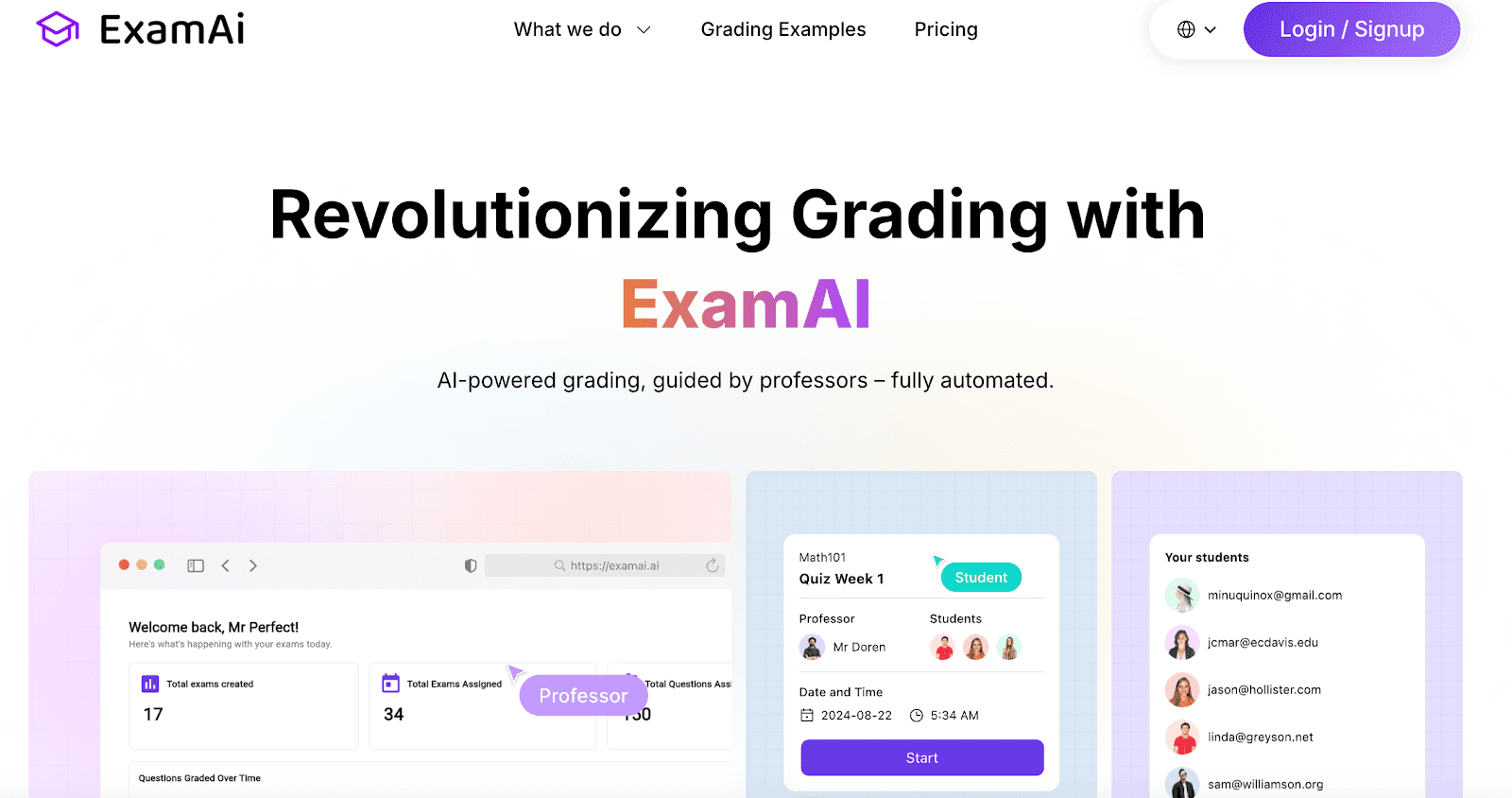
ExamAi is an AI-powered grading platform built to take the most time-consuming parts of grading off your plate. It automates assessments, provides real-time analytics, and delivers personalized feedback so students learn from their mistakes instead of just seeing a score.
Key Features
AI-powered grading: Grades exams, quizzes, and assignments based on customizable rubrics.
Instant feedback: Students get detailed explanations instead of just a grade.
Real-time analytics: Highlights student performance trends and questions difficulty levels so you can adjust your teaching.
Handwritten exam support: Scan and upload handwritten student responses for AI grading.
Learning management system (LMS) integration: Exports grades directly to Canvas (Blackboard support coming soon).
Fair & secure grading: Reduces grading bias and flags potential cheating.
Pricing
Free plan: Grade up to 25 assessments per month.
Premium plan ($20/month): Grade up to 150 assessments and create exams using AI-generated content.
Enterprise plan ($30/month per professor): Unlimited grading, custom university portal, and full access to AI-powered features.
Pros
ExamAi cuts grading time down to minutes, freeing up hours for teaching and student engagement. Custom rubrics keep grading criteria consistent across assignments. Instant, AI-generated feedback helps students learn faster instead of just seeing a grade.
If grading takes up too much of your time, use ExamAi as your assistant. Try the free plan today and see how much time you can save.
2. Gradescope
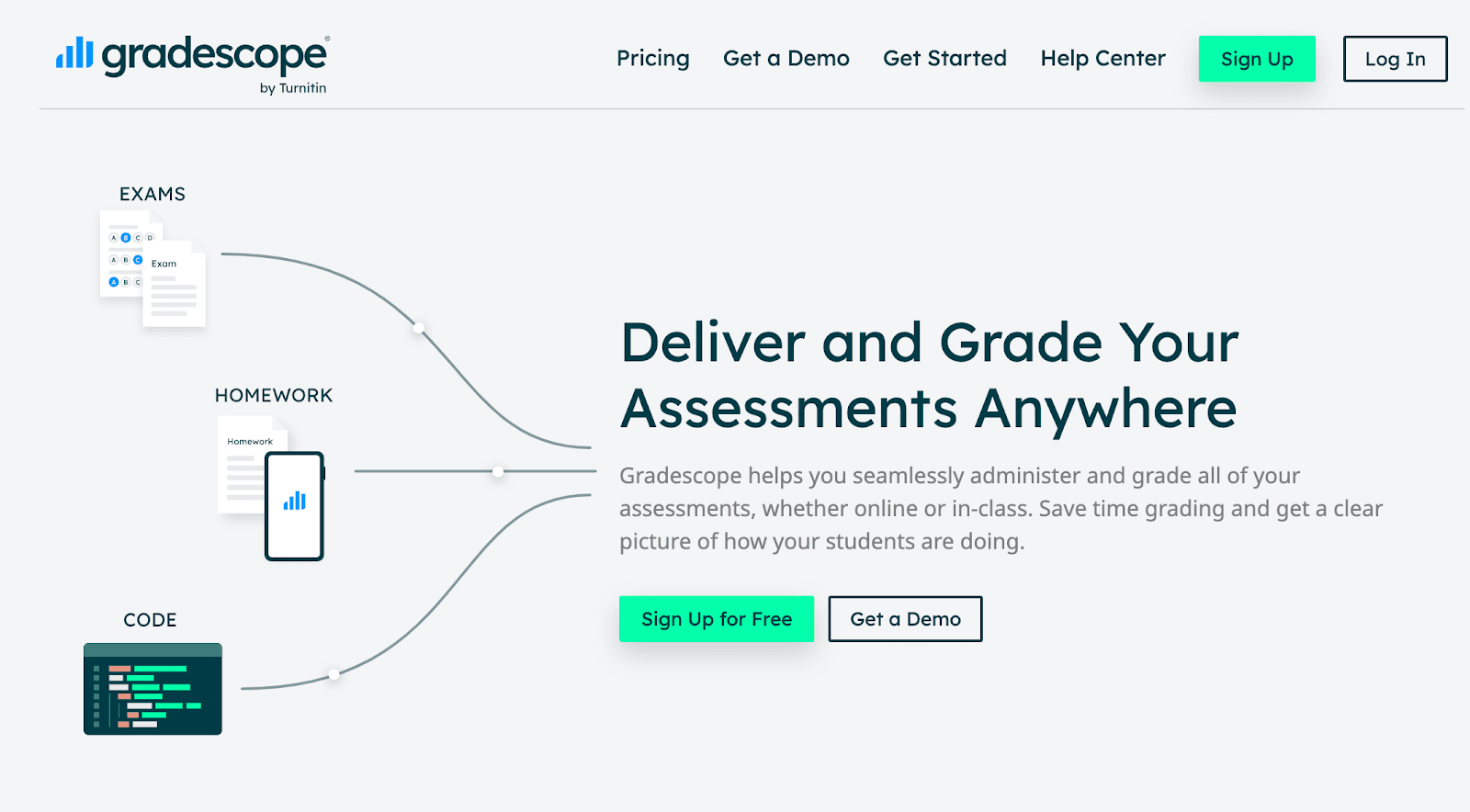
Source: Gradescope.com
Gradescope makes grading more organized and less of a headache. It sorts student responses into groups, so instead of grading 100 answers one by one, you grade similar responses together. That means less repetitive work and more consistency across assignments.
Key Features
AI grading: Automatically groups similar answers for faster scoring.
Supports multiple assignment types: Works with handwritten work, PDFs, programming assignments, and more.
Dynamic rubrics: Edit rubrics in real-time and apply updates across all submissions.
LMS integration: Syncs with Google Classroom, Canvas, and Blackboard.
Pricing
They offer a free plan that includes basic grading for PDFs and student-uploaded assignments. They also have an institutional plan, which adds AI-powered grading and advanced analytics. However, the pricing for their institutional plan is not available for public viewing.
Pros
Gradescope makes grading large classes much easier by grouping similar answers. It supports handwritten and digital assignments and connects with learning management systems like Google Classroom.
Cons
The interface feels a bit clunky, which can slow downgrading. AI-powered grading and some advanced features aren’t available unless your school pays for the institutional plan.
3. Smodin
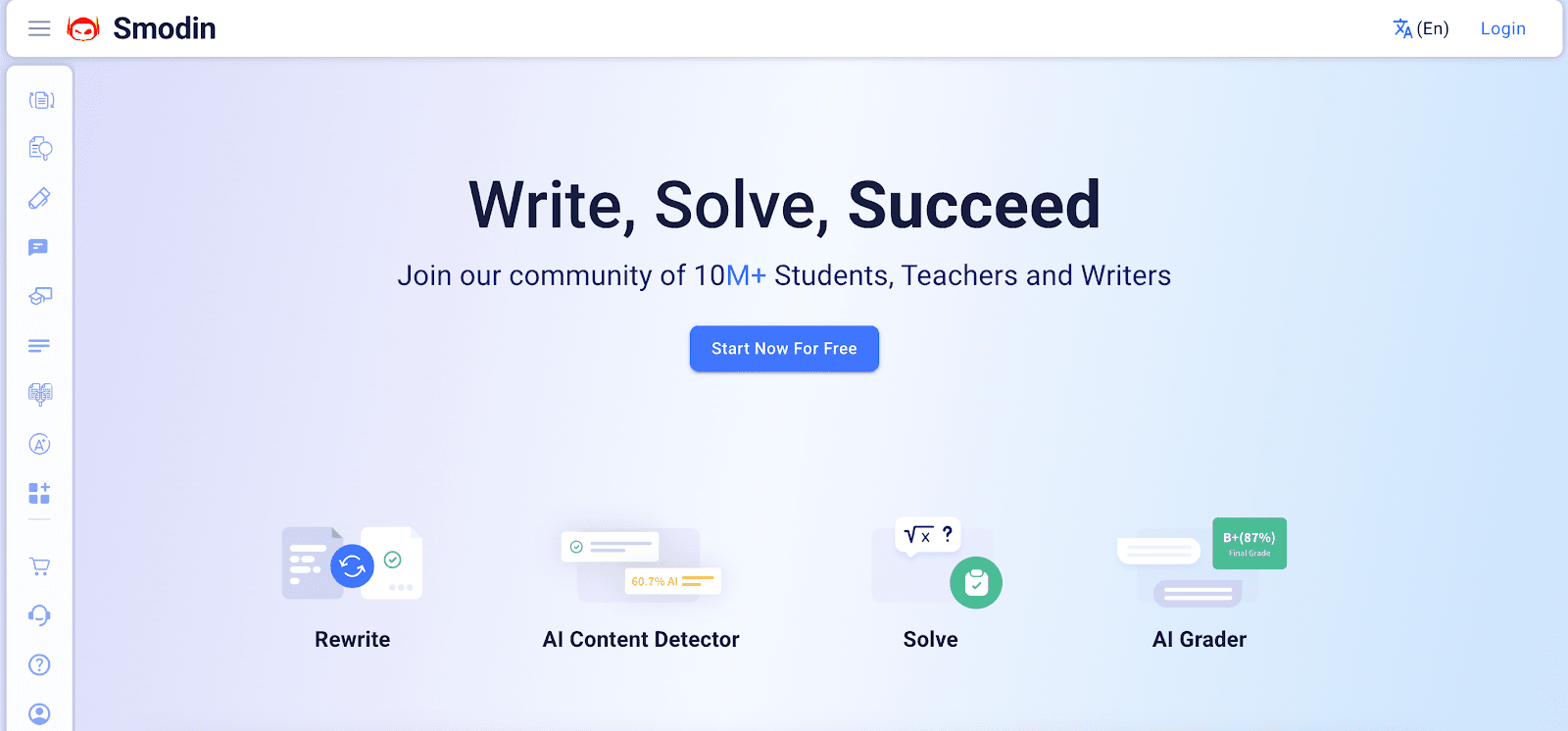
Source: Smodin.io
Smodin is an AI-powered writing assistant that helps teachers grade essays, check for plagiarism, and suggest improvements to student work. It’s suitable for grading written assignments without spending hours reading and marking papers.
Key Features
Plagiarism checker: Scans work for copied content so students submit original work.
AI-powered feedback: Analyzes grammar, clarity, and structure in student writing.
Text summarization & rewriting: Helps students improve their work before submission.
Pricing
Free plan: Limited grammar and plagiarism checks.
Essentials plan ($15/month): Includes 200 writing credits and unlimited plagiarism checks.
Productive plan ($29/month): Higher usage limits and more AI-powered writing tools.
Ultimate Plan ($79/month): Unlimited writing credits, enhanced AI grading features, priority support, and detailed analytics for student performance tracking.
Pros
Smodin provides accurate plagiarism detection and AI-powered feedback to help students improve their writing. The interface is easy to use, making grading faster.
Cons
The free plan has strict usage limits, and AI-generated feedback may still need a quick manual review before finalizing grades.
4. CoGrader
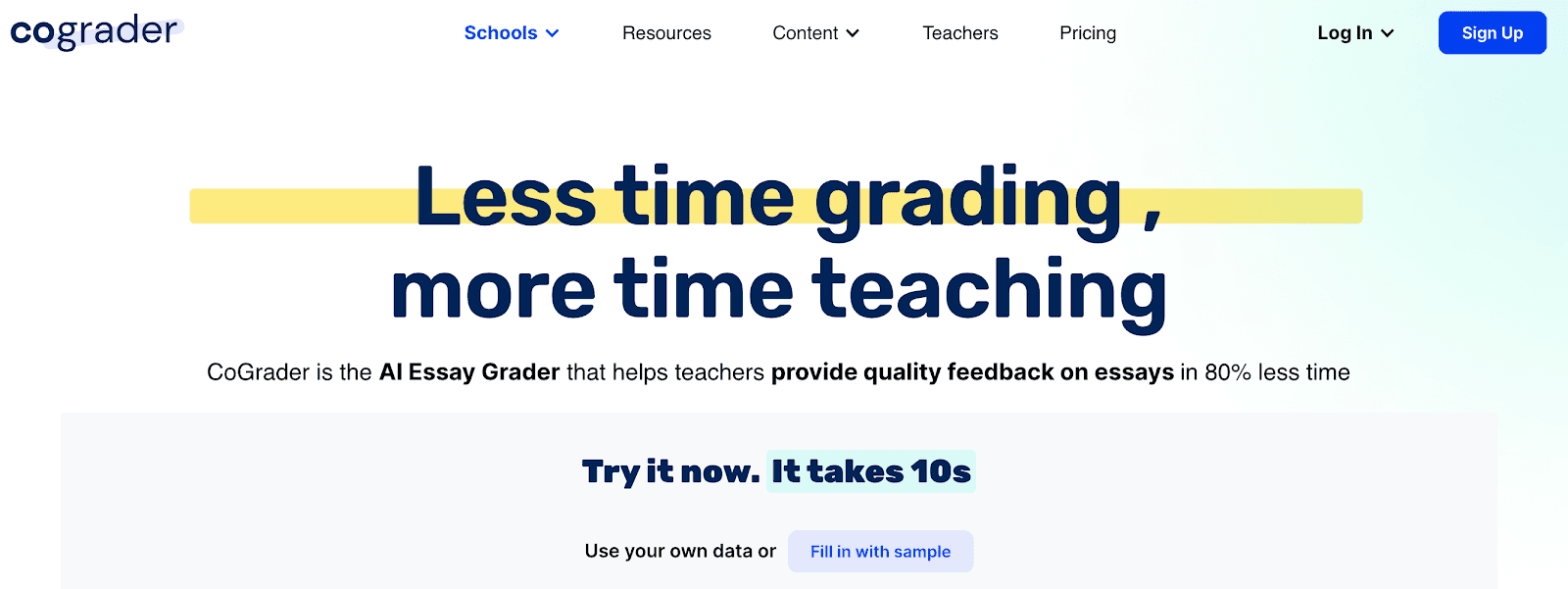
Source: Cograder.com
CoGrader speeds up essay grading by using AI to suggest scores and provide draft feedback. It works with Google Classroom and other LMS platforms, so teachers don’t have to upload assignments manually.
Key Features
AI essay grading: Uses custom rubrics to assess student assignments.
Grammar checking & performance analytics: Helps teachers identify common student mistakes.
LMS integration: Syncs with Google Classroom for seamless grading.
Pricing
Free plan: Grade up to 100 student submissions per month.
Standard plan ($19/month): 350 submissions and LMS integration.
Enterprise plan: Custom pricing for schools and universities.
Pros
CoGrader saves hours on essay grading by automating feedback and score suggestions. It integrates with Google Classroom for easy assignment management.
Cons
AI grading may need some adjustments for complex essays. Some schools require approval before using LMS integration.
5. Kangaroos AI
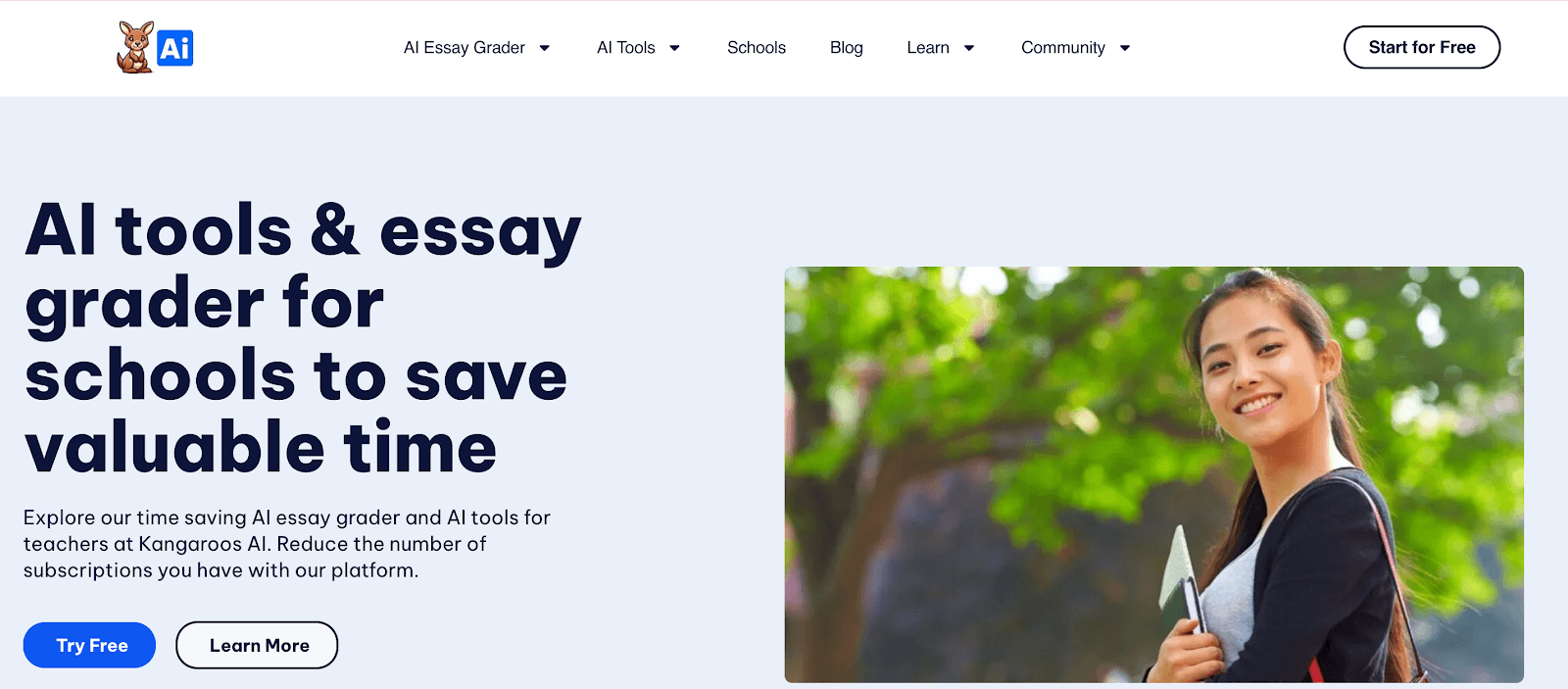
Source: Kangaroos.ai
Kangaroos AI handles grading, lesson planning, and rubric creation. It’s suitable for teachers who manage large classrooms and need a grading assistant that gives meaningful feedback.
Key Features
AI essay grading: Scores student writing with instant and detailed feedback.
Custom rubrics: Teachers define grading criteria for more accuracy.
AI lesson plan generator: Creates structured lesson plans based on subjects.
Pricing
Kangaroos AI provides a free plan with access to tools like the AI essay grader. However, the cost of premium features is not publicly available.
Pros
Bulk grading makes handling large assignments faster. The platform includes lesson-planning tools, making it more than just a grading tool.
Cons
Some grading features feel limited compared to other AI platforms. Pricing for premium features isn’t publicly available.
6. ThinkWave
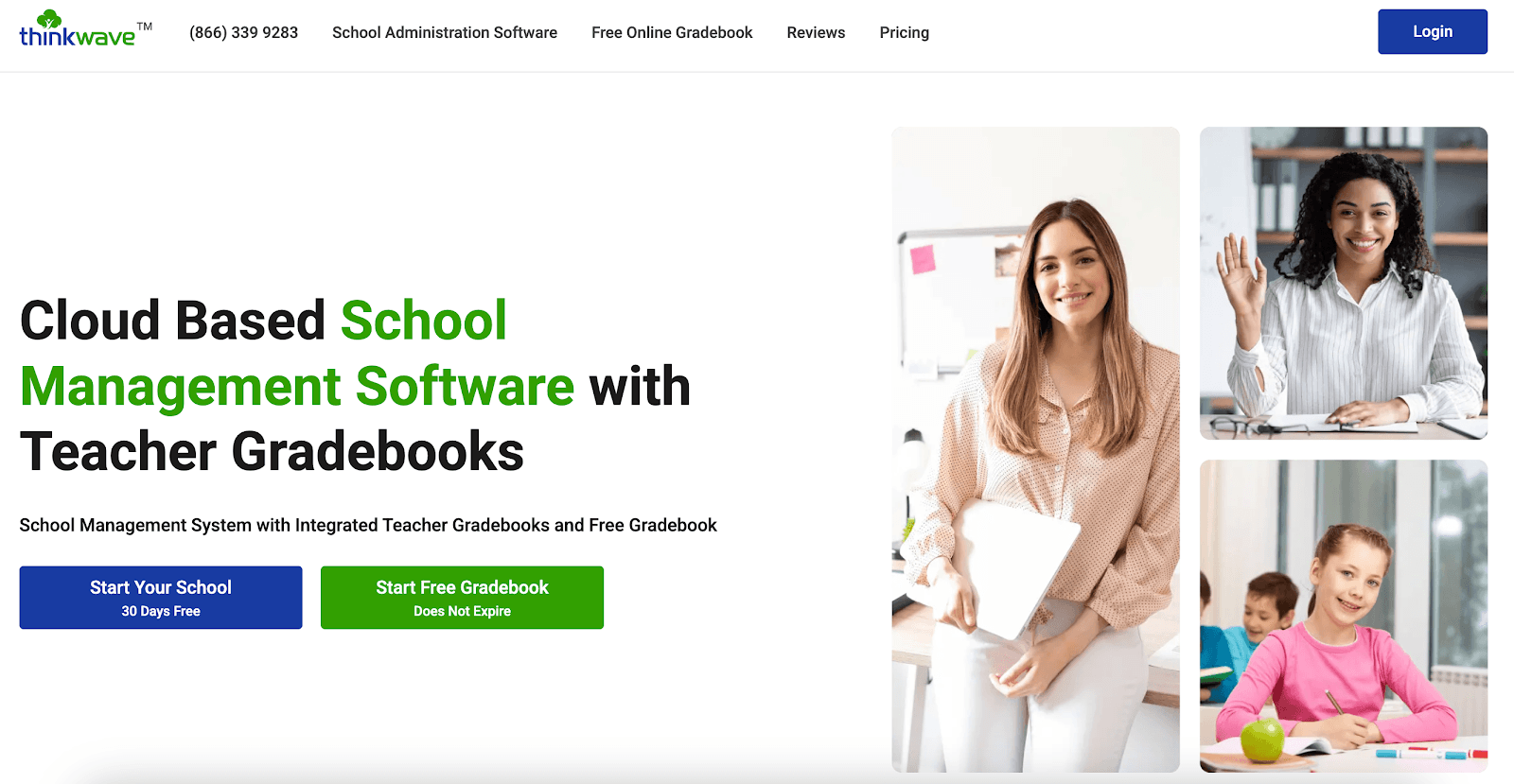
Source: Thinkwave.com
ThinkWave is a cloud-based grading system with a customizable online gradebook. It tracks assignments, calculates final grades, and lets teachers create custom report cards.
Key Features
Online gradebook: Tracks letter grades, grading scales, and assignments.
Custom report cards & transcripts: Generates official student records.
Messaging system: Keeps communication open between teachers, students, and parents.
Pricing
ThinkWave offers a tiered pricing model based on the number of students. Plans start at $17 per month for small classrooms with up to 15 students and scale up to $329 per month for larger schools with over 550 students.
Each subscription includes access for all school administrators, teacher gradebooks, and online student and parent portals.
Pros
ThinkWave offers flexible grading scales and final grade calculations. The cloud-based system keeps student data secure and accessible.
Cons
The interface looks a bit outdated, and printed reports waste a lot of space with extra formatting.
Tips for Getting Started with Grading Tools
Trying a new grading tool can feel overwhelming. Follow these steps to make switching from manual grading to an AI-powered grading tool more manageable.
Choose a Tool That Matches Your Workflow
Some grading apps handle multiple-choice tests, while others focus on essay grading and feedback. If you need instant feedback and class data analytics, an AI-powered tool like ExamAi can assist teachers by automating grading and providing insights into student performance.
Start with a Free Version or Trial
Most grading tools offer a free version with basic features. ExamAi’s free plan allows 25 assessments per month, giving teachers a chance to test AI grading before committing to a paid plan.
Set Up Grading Criteria in Advance
Setting grading scales, rubrics, and half-point values before grading keeps scores consistent. AI tools allow teachers to customize rubrics so grades reflect expectations.
Check for LMS Integration
If you use Google Classroom, Canvas, or Blackboard, choose a tool that can distribute assignments and sync grades automatically. A grading tool with LMS integration reduces extra work and prevents mistakes when entering scores.
Use Automation for First-Pass Feedback
For multiple teachers sharing grading duties, automation speeds up the process. AI tools provide first-pass feedback so teachers can review and adjust grades as needed instead of starting from scratch.
Track Progress Over Time
A good grading tool will do more than assign scores. It should track progress and highlight trends so teachers can adjust their instruction. Platforms with built-in class data analytics help identify students who need extra support.
Make Grading Faster With ExamAi
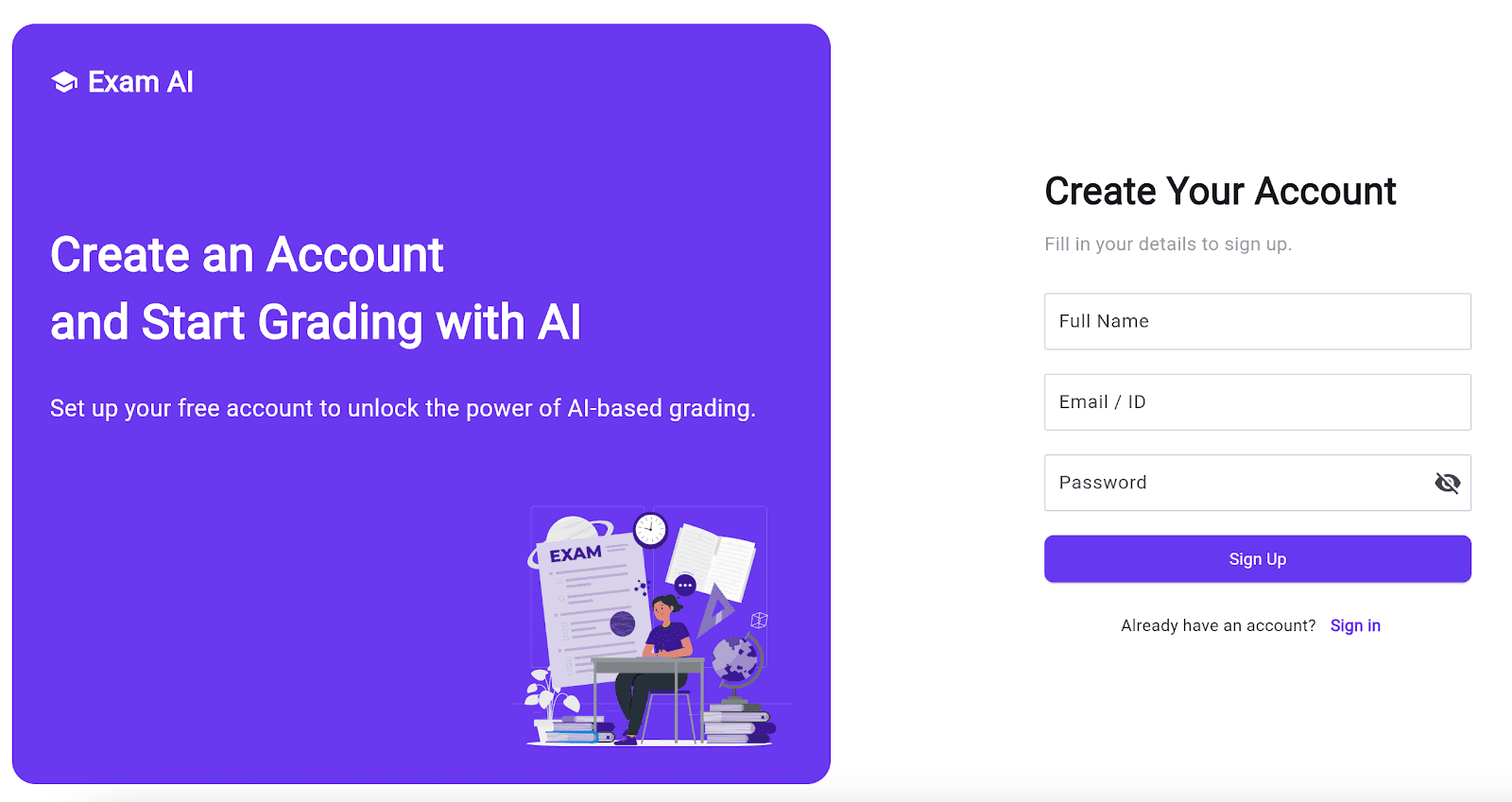
Ever sit down to grade “just a few papers” and somehow lose half your day? The stack never seems to get smaller, and before you know it, you’re giving up your free time just to keep up.
ExamAi takes care of multiple-choice tests, essays, and even handwritten assignments in seconds. It provides instant feedback, helps you track progress, and makes sure grading stays fair and accurate. No more spending hours stuck on repetitive work when you could be focusing on students who need your help.
Your time is valuable. Try ExamAi’s free version and stop letting grading take over your schedule.
FAQs About Grading Tools for Teachers
What apps do teachers use to grade?
Teachers use grading tools to automate scoring, provide feedback, and track student progress. Some tools handle multiple-choice tests, while others assess essays, coding assignments, and open-ended responses. Many platforms also function as digital grade books to manage final grades and class performance.
What is the tool used for grading?
A grading tool automates or simplifies the assessment process. Some tools grade exams and assignments instantly, while others help assist teachers with feedback and score tracking. Many also integrate with learning management systems (LMS) to distribute assignments and keep all grades in one place.
How to make grading easier for teachers?
Using automation reduces time spent on grading. AI-powered tools provide instant feedback on exams and assignments. Custom grading scales and rubrics ensure consistency. A tool that integrates with an LMS helps teachers track progress and transfer scores without complications.
What is the best AI for grading assignments?
ExamAi is the best AI for grading assignments. It provides AI-powered grading, real-time analytics, and detailed student feedback. The platform also automates multiple-choice and essay grading, supports custom rubrics, and integrates with LMS platforms for smooth grade management.


